Admittedly, iOS 10.0.2 is a challenging shift for many iPhone users. I’ve yet to find anyone who understands how to “Press home to open”.
Me, I just repeatedly hit the button on my iPhone until something happens and then recover from there.
BUT! I have discovered the lone reason why iOS 10.0.2 alone has singularly improved the automotive buying process more than any other mobile Operating System in the history of mobile Operating Systems… AutoFill!!
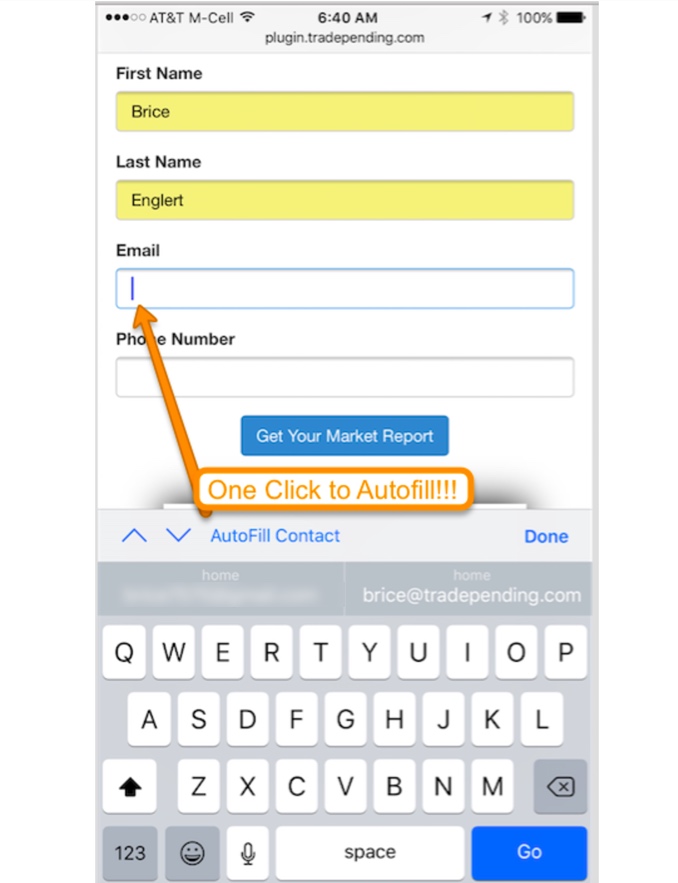
Yes, the most important element of a dealership’s website that no one has ever attributed a sale to. And, the actual name of the function has our favorite industry spelled out into it! Auto… fill. Love it!
Autofill is that simple feature where when you, as a user, select a form field the browser prompts you to select a preset value for that field such as <Name>, <Email>, <Phone Number>, or even <Credit Card Number>. Chances are you have been have using AutoFill in your daily lives for years now on your desktop browser – but the utilization of Autofill in mobile browser’s has been sloooow to evolve.
So let’s break down the news and the benefit…
News
The feature to turn on mobile Safari has always been there but was rather hidden. For me and every other user I’ve spoken to that feature was not turned on and to turn it on you had to got to SETTINGS > SAFARI > AUTOFILL > then select yourself as the contact.
*Chrome users, here is an article on how you too can use AutoFill.
Now, once you upgrade to 10.0.2, iOS automatically associates you with a user in your contacts. It’s this step that automagically enables AutoFill. This is a key advancement as now when a mobile user confronts any form on your website, they are immediately prompted for a singular finger selection to fill in the requested field.
That is… IF the form owner has done their due diligence. You see, it is the responsibility of the developer of the form to use best practices to enable Autofill (in browser and mobile) to work.
Benefit
My company has captured 100s of thousands of leads for our dealership clients through our SNAP trade-in tool. Our average customer has benefited from a very mobile-optimized widget and our average dealership generates nearly 70% of their leads from mobile vs. about 46% of their unique traffic from mobile.
If you have an average organic form submission of 200 leads total, all sources including: ePrice, trade tool, finance, etc. and you can affect conversion by just 15%, that’s 30 additional form conversations you can capture each month. Apply your desired close rate on a per lead basis (let’s use 15% since we are talking about leads from our website) and you could get 4-5 additional sales per month, just for optimizing all of your forms for simple mobile conversion.
Add the fact that most of those new conversations should come through users on a phone or other mobile device and I could argue you are engaging with in-market shoppers within a critical area of the purchase funnel – the point at which your site visitors are using a mobile device.
Actions
Take a proactive approach and test your own website forms for accurate and simple Autofill options. I encourage you to check across multiple browsers such as (and with % of users next to each): Chrome (59%), Firefox (14%), Internet Explorer (10%), and then Safari (10%).
Then check it on mobile iOS Safari and Android mobile Chrome.
Test all access points of form-fill. If you find any gaps, email your website provider and any 3rd party plug-ins that utilizes a form [mobile] for conversion.
Here’s a bit more information and even a simple guide to how to take advantage of modern mobile form-fill.
Is your dealership website forms AutoFill friendly?
[highlight color=”#F0F0F0″ font=”black”]I posted a video of this in action over in the dealer forums. Go check it out and let us know what you’re finding out when you try and use AutoFill on your dealership websites by mobile.[/highlight]









