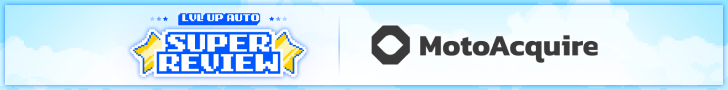Emails opened on mobile devices are now surpassing webmail and desktops
Here are some recent stats from Litmus for March of 2013:
- 25% of emails were opened through Webmail (Gmail, Hotmail, etc.)
- 32% through Desktop (Outlook, etc.)
- 43% with Smartphones (iPhone, etc.)
Coding tips for optimizing your emails for mobile are beyond the scope of this post, but there is one easy trick you can implement for all of your emails that will make your mobile opens more effective: take advantage of your preheader!
A preheader is the line or two of text at the very top of your email. When you look at your inbox on your phone, it is the two lines of type that show up right below the email’s subject line.
Here are some examples:

When people are triaging their mobile inbox emails and deciding what to open or delete, they often make that determination by looking at: who it is from, what the subject line is, and what the preheader says.
Do you really want to waste the valuable preheader area with information such as:
- An unsubscribe link
- Edit preferences link
- Forward to a friend link
- Permission reminder
- A request to “whitelist” the sender (add the sender to the recipient’s address book)
When instead you could use this space to give your reader another enticing reason to open your email. Some numbers to consider…
You have about:
25 Characters for your From Name
35 Characters for your Subject Line
85 Characters for your Preheader
Are you making the most of every character in your emails or are you wasting them?