To help you out, I put together 10 optimization recommendations that EVERY dealer should use on their GMB listing going into 2020.
Here they are:
10. Pick relevant categories that match your dealership
Categories describe what your store is rather than what it does or sells. For dealers, I recommend making your Primary Category “[your brand] dealership”. For example, if you’re a Ford dealer, insert “Ford” for “your brand”. If you sell multiple brands, put your best selling brand in this spot.
Here are the categories we’ve chosen for our Dealer Teamwork GMB profile.
For your other categories, here are some examples you can use (only use ones that apply to your dealer):
- Used car dealer
- Car dealer
- Truck dealer
- Used truck dealer
- Auto repair shop
- Auto parts store
- Auto body shop
- Car detailing service
- Rental cars
- Chevrolet dealer (choose your brand)
9. Update holiday and department hours
When a shopper is ready to buy and visit a dealer, you want to be prepared to help them. Make sure you update your holiday and department hours on your GMB listing so customers know when to visit you.
8. Solicit and respond to ALL reviews
Reviews and customer testimonials are valuable. Solicit reviews whenever possible. Whether that’s an email after a purchase or a text message, find ways to ask customers to review your dealer on Google. Online reviews spread the word about your business digitally and can help new potential shoppers find you online.
Here’s a GIF showing some of Dealer Teamwork’s client reviews and our responses to them.
When you respond to your customer’s reviews, you can show existing and potential customers that you value their business. People whose reviews you respond to will even receive notifications that you replied. Encouraging and responding to Google reviews allows you to add a personal touch to your online marketing and communication efforts.
7. Include a cover photo and post relevant, high-quality photos
Another way you can optimize your GMB profile for website traffic is by adding a cover photo and other relevant high-quality photos under the different categories available.
You can benefit from posting photos on your dealer’s GMB profile because businesses that post photos on their listing receive 42% more requests for driving directions to their location. Businesses with photos also receive 35% more clicks through to their websites than those without.
When you post photos to your listing, be sure to add interior and exterior photos of your dealership. Also include pictures of employees, fun dealership culture pictures and anything else you think might be interesting or helpful to potential shoppers or job applicants.
6. Regularly add posts
Posts give your customers more access to your dealer’s business information and updates, which allows them to make better decisions as they browse your profile.
The benefits of regularly posting on GMB include:
- Being able to improve communications with local shoppers
- Improving your customer’s experience with timely information
- Promoting your sales, specials, offers, events and dealership news
- Engaging with your customers through videos and photos
Get creative and experiment with different content to see what performs best.
5. Enter a brief description of your business
Write an authentic and detailed description that focuses on your dealer’s unique selling proposition. Don’t just put “family-owned” or “great experience,” etc. Include information that ACTUALLY sets you apart from competitors and that’s helpful for customers to know. You can view my company’s business description below for inspiration.
Keep in mind that Google advises against including details such as promotions, prices or sales information in your descriptions. Also, DON’T add URLs or HTML code.
4. Make sure all dealership locations are verified
It’s important to verify your dealership’s multiple locations (if applicable) to make sure your dealer is eligible to qualify for store visit conversions. Store visit conversions are HUGE for your dealer IF you have access to the metric. You can learn more about this important metric on my company’s blog here.
3. Set your location pin and enter your service areas by zip code
Take advantage of Google’s location pin to make sure that your customers know exactly where your dealership is located. The more accurate you make your pin placement, the more shoppers will be encouraged to visit your dealership because it’s easier to find.
2. Add the “Menu” link
The “menu” link is the second available CTA (the first being your website link) that lets you add a second URL. For dealers, Google automatically names this URL “Products & Services”. We recommend directing website traffic to your service specials or vehicle offers pages from this link.
Analyze the results in Google Analytics and change your links based on what works best for your dealer.
1. Add UTM tags to CTA Buttons
Always add UTM tags to the main website CTA button and menu link, which makes up the second CTA button. Doing so gives your dealer the ability to track GMB traffic back to your website in Google Analytics. This also makes it easier to track your branded clicks in your Google Analytics campaign reporting. With UTMs in place, you can manage your dealer’s paid spend better and save money.
To properly create UTM tags, use these examples:
Website CTA
Source = google
Medium = organic
Campaign = gmb
Here’s an example URL with the above UTM tag: (For the primary CTA button) https://www.yourdealerhere.com/?utm_campaign=gmb&utm_medium=organic&utm_source=google
Menu Link
Source = google
Medium = organic
Campaign = gmb_menu
Here’s an example URL with the above UTM tag: (For the Menu link)
Easily create UTM tags using this campaign URL builder tool from Google. With this tool, all you have to do is:
1. Enter the correct tags from the UTM tag examples provided above.
2. Insert the link generated from the campaign URL builder tool into the appropriate spot on your GMB profile.
Enter the correct tags from the UTM tag examples provided above.
Copy the URL link and insert it into the appropriate spot on your GMB profile.
Hopefully, you find these 10 optimization recommendations helpful!


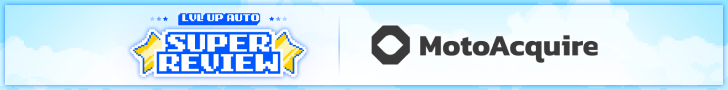






Current Discussion Topics