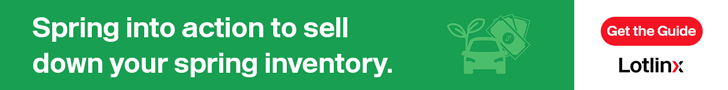If you haven’t already heard, the latest from Mozilla is out in Firefox 3. And I’ve got to say AWESOME is a pretty good word to describe it. On the surface it doesn’t look like much has changed, but underneath it has become even more customizable than before.
Security:
Instead of just using a padlock to let us know when a site is safe, the padlock has now moved to the status bar and it provides much more information about the site you’re looking at. It is also color-coded to give you a quick idea of the site’s security credentials. Gray means none and Green means maximum. It even tells you which cookies you’re going to pick-up when you visit.
Interface Improvements:
Better graphical integration with your OS (think Vista and OSX). Session saving which can be setup to prompt you if you wish Firefox to remember your last browsing session every time you close it. Improved Download manager that allows you to pause, resume, and save downloads – you can even save a download to your clipboard for IMing or emailing! The password manager is no longer a pop-up, it drops down like an ActiveX control prompt in IE7.
Bookmarks:
You can now tag your bookmarks for easier/better cataloging. There is a star next to your address bar for easier bookmarking and categorizing too. Mozilla now has a thing called “Smart Bookmarks” which is similar to iTune’s smart playlists with top sites, most recently visited, etc – totally customizable.
Awesome Bar:
No longer called the location bar because it is….well….Awesome! When you start typing a new URL into your address bar it will give you multiple options instead of just a list of URL’s you’ve visited since your last history dump. You’ll have to try it to see it.
Memory allocation:
This is one of my favorite features. When you spend a lot of time going through numerous sites your browser will store all that history in a “short-term memory” block that will start to make your virtual memory slow down. After every 30 minutes of browsing Firefox 3 will dump this little block keeping your system’s resources more available for other applications…..very cool!
Scaling/Zooming:
This is my other favorite new feature. Pre-FF3, when you zoomed (CTRL+scroll wheel or +/- keys) only the text changed size. Now absolutely everything on the page resizes! You can make images larger/smaller, videos scale, and borders. On top of that, FF3 will remember where you last scaled the page to, so when you go back it will still be at that size!!! So friggin’ cool!!! I have a feeling this is the start of a major movement away from GIF’s and JPEG’s into better scaling image types (EPS images, PNG’s, PDF’s, etc.) – the Internet is going to look good!

You still have skins, plug-ins, and other add-on’s for FireFox, but imagine the kind of SEO tracking pieces that will come out of FF3. It opens new doors in the developer arena!
Research for this article came out of the August 2008 issue of Maximum PC.