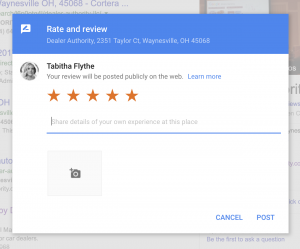It is a well-known fact that your online reviews are your first foot-in-the-door with a new customer. It is also widely known that it is essential to respond to ALL reviews – be they negative or positive – but the struggle with online reviews is keeping them up!
Your dealership may be one of the lucky ones. You may have a dedicated staff member that daily monitors your online reviews, but if your dealership is one of the many that do not, I’d like to show you a great way to continue to build consistent online reviews, by creating your Google Review Link.
As technology progresses, consumers collectively have become more and more reliant on what is “easy.” How many times has a company directly asked you to review them online, and you think to yourself, “I’ll get to it when I get to it.”? Most likely that has happened more than you can count, but think of the times when a company has directly sent you a link that you just click on to review them. I know that as a consumer myself, I am 100 times more likely to click on that link and post a review of my experience if the source to do so is sent directly to me.
Setting up a Google Review link for your dealership is easy, and it only takes 5 steps to get started.
Step One – Head to Google Maps Place Id.
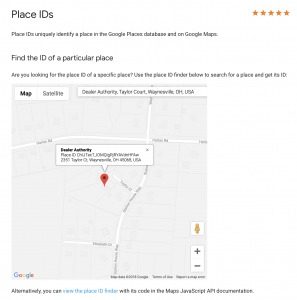
Step Two – Search for your dealership’s name.
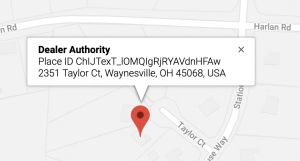
Step Three. – Copy the ID
Step Four – Save this code in a safe place on your desktop or phone.