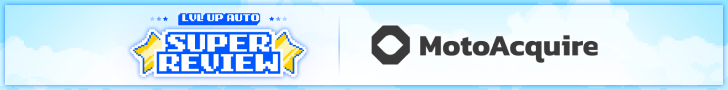Guest Posting by Laura Villevieille
 Probably the biggest advantage that email campaigns have over direct mail campaigns for your dealership, is the ability to track performance. When you send a mailer, you have no idea who looked at it, who threw it in the trash, or whether it even reached the address. With email, we can at least see part of this picture: whether they received it, opened it, or took action by clicking a link.
Probably the biggest advantage that email campaigns have over direct mail campaigns for your dealership, is the ability to track performance. When you send a mailer, you have no idea who looked at it, who threw it in the trash, or whether it even reached the address. With email, we can at least see part of this picture: whether they received it, opened it, or took action by clicking a link.
Here is a rough guide to the key email metrics that measure the performance of an email campaign. There is a lack of standardization among email vendors and marketers when it comes to defining some of the terms and metrics. Most of the definitions here are taken directly from an article by the IAB Email Committee intended to guide the industry towards consistency.
These definitions should help you understand what the numbers mean, and also help you in getting clarity from your email provider on what their reported numbers really mean.
Email Delivery
- Sent – This metric shows how many emails you tried to send. In other words, how many messages were in the queue before any delivery attempts were made, but after any necessary internal suppression (like checking against a bad email or do not contact list) has been performed.
- Bounced – This is the number of emails that bounced, or generated a delivery error. This is when the recipient’s mail provider rejects the email for whatever reason. There are two kinds of bounces: a hard bounce and a soft bounce. A soft bounce is generated when the reason for the bounce is temporary, like the recipient’s mailbox is full. A hard bounce is a permanent and fatal error, like no such recipient exists. Bounces usually contain a bounce code and accompanying description of the form ‘550 Requested action not taken: mailbox unavailable [E.g., mailbox not found, no access]’. The bounce rate is the percentage of emails that bounced out of the total sent.
- Delivered – This is the difference between emails sent and emails bounced. Delivered means that the email was accepted by the mailbox provider. But that does NOT mean that the recipient actually saw the email. If the message is accepted and placed in a junk/bulk folder it generally counts as delivered. The delivery rate is the percentage of emails delivered out of the total sent.
- Inbox Delivered – This metric shows the number of emails that actually made it to the user’s inbox as opposed to their junk/bulk folder. This number is usually generated using an estimation based on delivery to special seed accounts. A seeding tool uses a seed list, or list of email accounts at a range of mailbox providers (i.e. Yahoo, AOL, Comcast, Hotmail, etc.). It sends an email to the list of accounts, and checks where the email ended up – inbox, junk, or disappeared (usually denied or bounced). It then estimates inbox delivery rates based on these results.
- Unsubscribe Requests – This shows how many people unsubscribed from this email campaign as a direct result of an action taken via a delivered email, like clicking on an unsubscribe link.
- Complaints – This metric shows how many people clicked a link in their email software to Report [this as] “Spam” or Report [this as] “Junk”. This information sent back to the email sender through a feedback loop. The email sender must sign up for feedback loops at each mailbox provider to receive this data.
Email Performance
- Opens – This metric shows how many recipients opened the email, either unique opens, or total opens. This information is collected using a beacon image, which is a tracking script that is triggered when the user loads an invisible image. This metric can be expressed as a whole number or an open rate.NOTE: Some opens may not be detected when, for example, the user has images disabled, is on a mobile device, or has elected to receive text-only emails. The metric may also falsely indicate opens when the message is briefly loaded into the preview pane but is not actually viewed by the recipient.
- Click-Throughs – This metric measures how many clicked on a link within the email, either unique or total clicks. This can include any links deemed worthy of reporting on, either unique or total clicks.
- Conversions – Although not all email messages are intended to drive a purchase, most messages have some “call to action,” such as a click-through or confirmation. This measures how many took whatever action you deem to be the most important result of the campaign. It can also be expressed as a conversion rate.
- Email Revenue – This is how much revenue was generated from a campaign.
- Effective Email Cost-per-Thousand (Email eCPM) – This metric is typically used for list rental and attempts to answer the question, “How much revenue was generated per email impressions delivered? It may be calculated by subtracting costs associated with sending the emails from revenue generated, then dividing by the number of impressions delivered, and finally multiplying that number by 1000.
Email marketing is about results, not just communication between your dealer and the consumer. Prudent use of these metrics will enable you to fine tune your marketing approach and messages to enhance your customer relationships and maximize the productivity of your communications.
Further Reading…
– Email Campaign Performance Metrics Definitions – The IAB article. These are many of the same definitions, but from the horse’s mouth.
– The Email Stats Center – A wealth of industry statistics and information.
– Email Marketing Metrics Report – October 2007
– Email Marketing Metrics Report – January to June 2007.
– Email Open Rates Guide – Everything you ever wanted to know about open rates.
– Email Metrics and Bounce Management – Review of varying industry practices for calculating delivery, click and open rates.
About the Author: Laura Villevieille is the eSolutions Project
Manager for CIMA Systems